Let Start It Below:
How to Remove Locked Widget in Blogger
The very first thing you need to do is to find out the unique Widget ID of the widget you would like to remove, so follow the given steps:1.Go to Blogger Dashboard>> Layout .
2.Now Open the Widget which you want to remove.
3.Now a window will appear, in the address bar look for widgetid=.
It would be towards the end of your widget address.
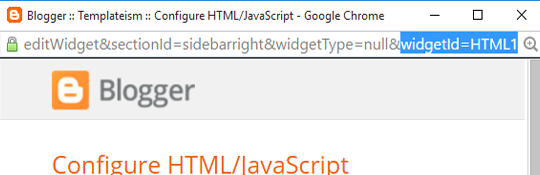
After finding the widgetid copy it in a notepad for further usage in the tutorial.
Now go to Template >> Edit HTML >> Jump to Widget and then select the ID of your widget.
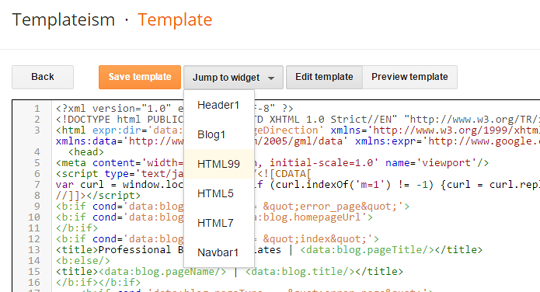
After that it will take you to the coding of your widget,then you need to make little changes in the coding of your widget as give below. To make it more straightforward, change Locked=’false’ to true. As you can see below.
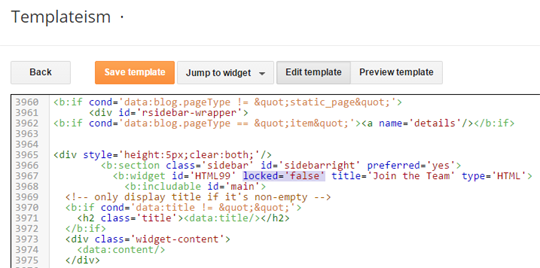
Just click on Save Template.
Now go to Layout and again open the locked widget, And you will be able to see the Remove button on the widget. Simply click on Remove button to remove the widget.Now you have successfully done it.
I hope that after reading this article you can easily remove the locked widget in blogger.If you like this article share it on social media to help other blogger friends.
Let me know you if you have any problem regarding to this article.If you have any problem you can ank me in comment box.Thanks for reading this article.Stay tuned for more lectures.
